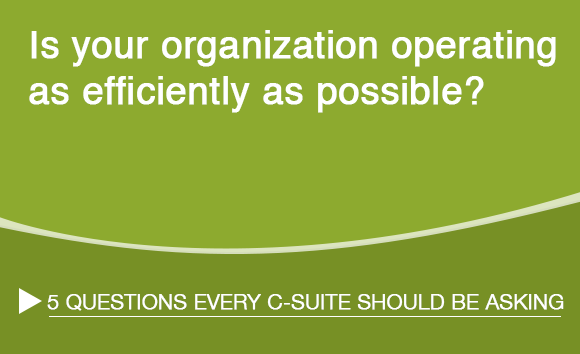- Solutions
- Accounting
- Additional Documentation Requests (ADRs) Management & Support
- Clinical Consulting
- EHR Implementation & Optimization
- Medicaid Eligibility
- Outsourced Contract Controller Services
- Outsourced Revenue Cycle Management
- PointClickCare® Consulting
- QAPI Consulting
- Resident Trust Fund Management & Advisory Services
- Revenue Cycle and Reimbursement Consulting
- Who We Serve
- Resources
- Careers
- About Us
- Contact

 The Centers for Medicare and Medicaid Services (CMS) requires that an OASIS is successfully submitted prior to the submission of a final Home Health claim to Medicare. Failure to adhere to this requirement could result in claim denials.
The Centers for Medicare and Medicaid Services (CMS) requires that an OASIS is successfully submitted prior to the submission of a final Home Health claim to Medicare. Failure to adhere to this requirement could result in claim denials.